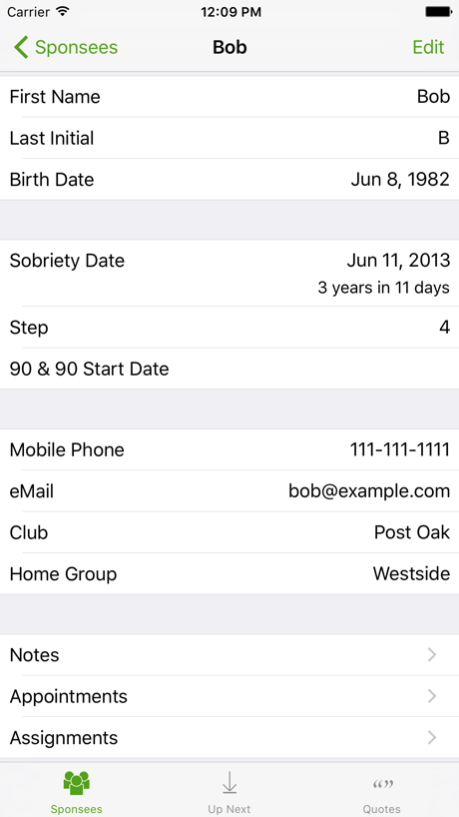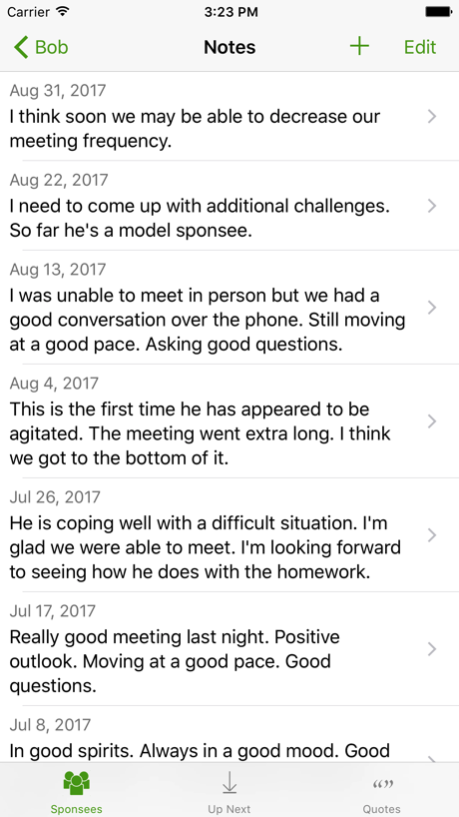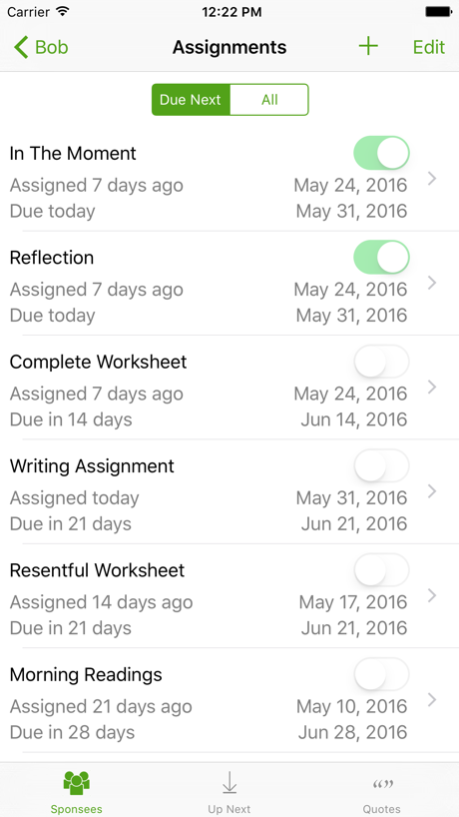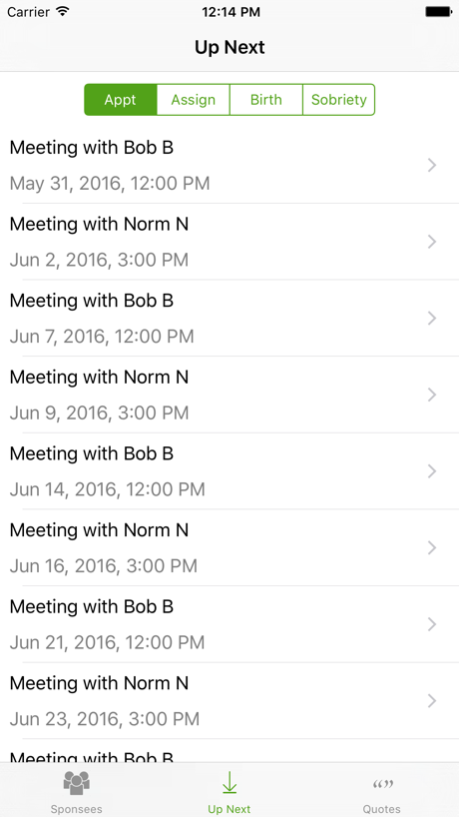Sponseez: The Sponsor's Helper 2.1.2
Free Version
Publisher Description
Sponseez. Like the name says if you are a sponsor mentoring sponsees through a recovery program, this app is for you. Have you been looking for an app that can help you be a more effective sponsor? One that securely lists your sponsees in one place, tracks important dates, lets you create notes, appointments, and assignments? An app that quickly lets you know what’s coming next? Look no further.
Add your sponsees.
• Add new sponsees. Or add from Contacts.
• Keep important dates.
• Contact info. Phone or eMail with a tap.
• Create notes. As many as you like. As detailed as you like.
• Create appointments. See your next appointment for each sponsee.
• Create assignments. Send to the sponsee. Track due dates.
Easily see what’s up next.
• Who has assignments due?
• When are your next appointments?
• Who is having a birthday soon?
• Who has sobriety anniversaries coming up?
Keep important quotes and notes handy.
• As many as you like.
• As lengthy as you like.
• Share via email or text.
Keep your sponsee data secure.
• Optionally secure your sponsee data.
• If you secure your device with a passcode, Touch ID, or Face ID you can set Sponseez to require that same authentication to access the app.
Sponseez. Download it today and let it take care of the details so you can do what you do best.
Jan 16, 2019
Version 2.1.2
• Previously, when you purchased a sponsee, the name and the birthday would lock after 10 days. Now only the name locks.
• Improved compatibility with iOS 12.
• Now you can easily send feedback, tell a friend, and rate and review the app.
• This will be the last version that supports iOS 9.
About Sponseez: The Sponsor's Helper
Sponseez: The Sponsor's Helper is a free app for iOS published in the Health & Nutrition list of apps, part of Home & Hobby.
The company that develops Sponseez: The Sponsor's Helper is Signature Software Ltd.. The latest version released by its developer is 2.1.2.
To install Sponseez: The Sponsor's Helper on your iOS device, just click the green Continue To App button above to start the installation process. The app is listed on our website since 2019-01-16 and was downloaded 0 times. We have already checked if the download link is safe, however for your own protection we recommend that you scan the downloaded app with your antivirus. Your antivirus may detect the Sponseez: The Sponsor's Helper as malware if the download link is broken.
How to install Sponseez: The Sponsor's Helper on your iOS device:
- Click on the Continue To App button on our website. This will redirect you to the App Store.
- Once the Sponseez: The Sponsor's Helper is shown in the iTunes listing of your iOS device, you can start its download and installation. Tap on the GET button to the right of the app to start downloading it.
- If you are not logged-in the iOS appstore app, you'll be prompted for your your Apple ID and/or password.
- After Sponseez: The Sponsor's Helper is downloaded, you'll see an INSTALL button to the right. Tap on it to start the actual installation of the iOS app.
- Once installation is finished you can tap on the OPEN button to start it. Its icon will also be added to your device home screen.